We've shared with you the basics of building and running an ecommerce website. Now we're giving you the lowdown on how to market it, too.
The first part of our eCommerce marketing guide listed down 24 tips that you could immediately use to boost your website’s performance, but we’re just getting started. We're dishing out more.
Dive into these eCommerce marketing strategies that will drive traffic to your online store, get you the sales you want, and entice customers to keep coming back.
25. Be Consistent Across Channels
Every channel that you use for eCommerce marketing should tell the same story. A landing page banner that is outdated and does not match the messaging of your social media accounts or paid ads will confuse your customers. Your tone and quality of images should be consistent, too.
26. Include Free Shipping

Ninety-two percent of users still expect free shipping from eCommerce websites.
Do whatever it takes to offer free shipping, even if it means including it in the product price or absorbing it on behalf of your customers. This policy will serve you well. In a certain case study by Red Door Interactive, free shipping increased sales by over 90 percent!
Implement a certain shopping cart value that will reward customers with free shipping. You can also provide free shipping for loyal or recurring customers.
27. Ship Through Amazon
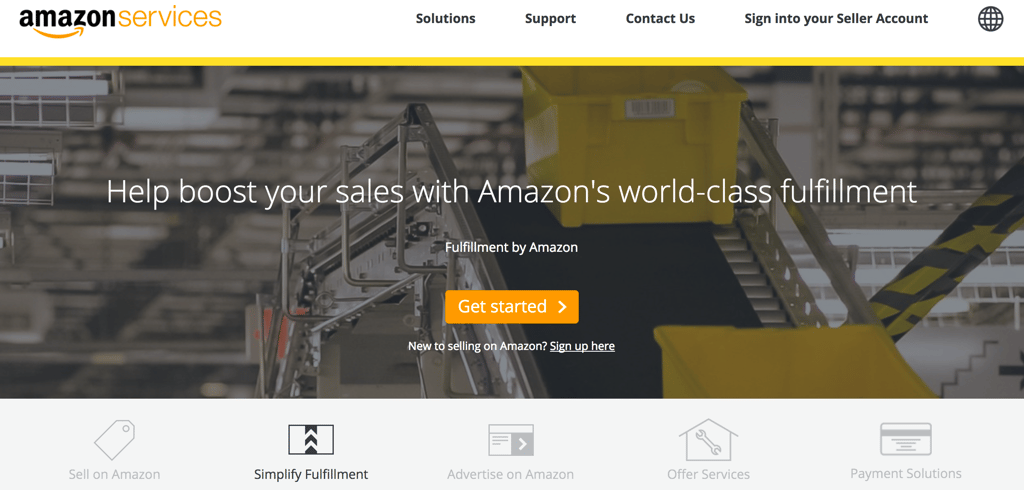
Leverage international shipping and reach new markets with Fulfillment by Amazon. Through this program, you can reach a global market, outsource your customer service and returns, and take advantage of Amazon’s free shipping on your product listings.
28. Spot Upcoming Trends with Google Trends
You’ll want your eCommerce store to sell the latest and most sought-after products. At the same time, you don’t want to get stuck with hundreds of drones or Pokemon plushies.
Use Google Trends to spot uptrends and downtrends. This will ensure that your eCommerce store won’t miss out on the hottest conversations.
Tip: Is your product on a downtrend? Launch promotions to make the most out of your inventory.
29. Implement a Loyalty Program
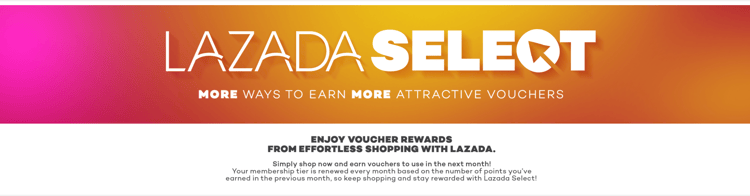
Another great way to build recurring revenue from customers is through a loyalty program. Give returning customers additional discounts or a percentage cashback based on their spending.
Lazada.sg, for instance, has the Select program, which provides points and vouchers for referring friends, posting reviews, and simply shopping more.
You can add a loyalty program to your website with the YITH WooCommerce Points and Rewards plugin; its Shopify equivalent is Sweet Tooth.
30. Implement a Referral Program
Similar to an ecommerce website's loyalty program, a referral program can potentially increase revenue and lower customer acquisition costs. Chances are, your customers and their friends have the same buying behaviours and interests, so current marketing strategies will work for both parties.
Tools to use:
Lazada Select also gives points for referrals, and the Shop.com platform features a referral program that offers cashback for customers based on their referrals’ purchases.
Tip: Reward both the referrer and the referral.
31. Reach Customers in Their Native Language
Once you start upscaling your eCommerce business, you may want to attract customers from other countries and regions.
To increase the likelihood of conversion, reach out to them in their native languages. Offer a language selector that can show translations of your page.
Tools to use:
If you want to take it a step further, create a localised site to serve the new market—carefully weigh the benefits and costs before doing so.
32. Build a System to Collect Customer Reviews
It’s hard to get reviews for products, but they’re essential. According to Search Engine Land, customers are 88 percent likely to trust online reviews as much as reviews from a friend.
If your store does not have a proper funnel or system to collect reviews, you're leaving money on the table.
To start gathering reviews, you can use Yotpo for both Shopify and WooCommerce. This plugin automates requests for product review based on duration and automatically syncs them up with your product page.
Remember: Don't fake customer reviews—the repercussions will be potentially irreversible for your brand!
33. Intentionally Ask for Customers' Feedback
Visitors on your site are always valuable, even if they don't complete a purchase. Discover what they're looking for even if they aren't buying anything. Consider integrating a popup or a slider that asks for feedback.
Tools to use:
- Surveys by Feedback Cat for WordPress helps collect surveys with a little widget that pops up at the corner of the page. It's non-intrusive and integrates nicely with your page.
- POWr for Shopify to conduct polls on site
34. Calculate Your Net Promoter Score
Your Net Promoter Score or NPS can tell you how loyal your customers are, and it’s important to have this as part of your feedback loop. Ask customers, on a scale of 1 to 10, how likely they are to recommend your brand to a friend or colleague:
- Promoters give a score of 9 to 10
- Passives give a score of 7 to 8
- Detractors give a score of 0 to 6
Subtract the percentage of detractors from the promoters. The resulting number is your NPS. This number should be positive and increase over time!
35. Delight Customers Above And Beyond
Operative word: Delight. The platinum standard of eCommerce is to provide not only customer satisfaction but also customer delight. There are many ways to do this, and here are our top three tips:
- Include free samples. Have an upcoming product launch? Include mini samples along with the existing order! Customers love freebies.
- Reward loyal customers with free vouchers. Tip: It doesn’t even have to be vouchers from your store!
- Write a personal, handwritten note to your buyers, thanking them for the purchase. Online store The Big Blue Hug sends a thank you note for every shipped order.
36. Don't Be Afraid To Ask
Gave customers some freebies? Why not include a call-to-action asking for a social share if they're delighted with what you've done?
Sometimes, customers don’t realise that one way to reciprocate is to get the word out. Ask them to spread the love if they're satisfied with your brand.
37. Assure Customers with the Progress Bar
Reassure customers throughout the shopping process that they're on the right track with a progress bar. Major eCommerce brands apply this to their websites—look at how the top 100 retailers use the progress bar during checkout.
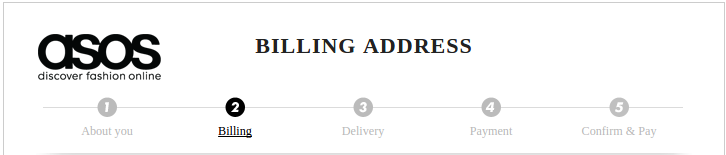
Consider these tips when adding a progress bar:
- Number the steps in the checkout progress bar.
- Include a sense of action (a "move forward" arrow).
- Limit the number of steps to successful checkout to five.
- Display the progress bar horizontally.
Check out WooCommerce Checkout Form Progress Bar for WordPress websites.
Read: The Ultimate Guide to Creating a WordPress eCommerce Website
38. Add a Live Chat Function
Studies by Fourth Source show that live chat has become the primary channel through which customers reach brands, standing at 42 percent, with email and social media channels coming in at 23 percent and 16 percent respectively.
Live chats enable brands to communicate with customers faster, thus forging a stronger, more personal relationship between the two.
Here are a few tools to consider integrating into your eCommerce site:
- Zopim, with a free plan available
- Intercom, which has a sleek interface and is more commonly used by big brands (starts at US$49 per month)
Compare the two tools here.
39. Build a Community
Take advantage of your tribe’s following by nurturing them after their purchases. Connect with them via newsletters. Get them talking about your product through forums. Create a webpage where they can share their brand experiences.
Brands that have successfully created a following include:
40. Get Creative With FAQs
FAQs have gotten a bad rap for being boring and unreadable. However, it does not mean you can’t improve this website staple.
Follow these tips:
- Condense your FAQs into accordion headers for easy reference.
- Group the FAQs into buckets of commonly asked questions, so users can easily find the information they need (e.g., all shipping-related queries should be bundled together, returns queries should be grouped separately).
Make your FAQs as engaging as possible if your brand voice allows it. Check out these 30 effective FAQ layouts to get inspiration from!
41. Always Have an Upsell/Cross-sell
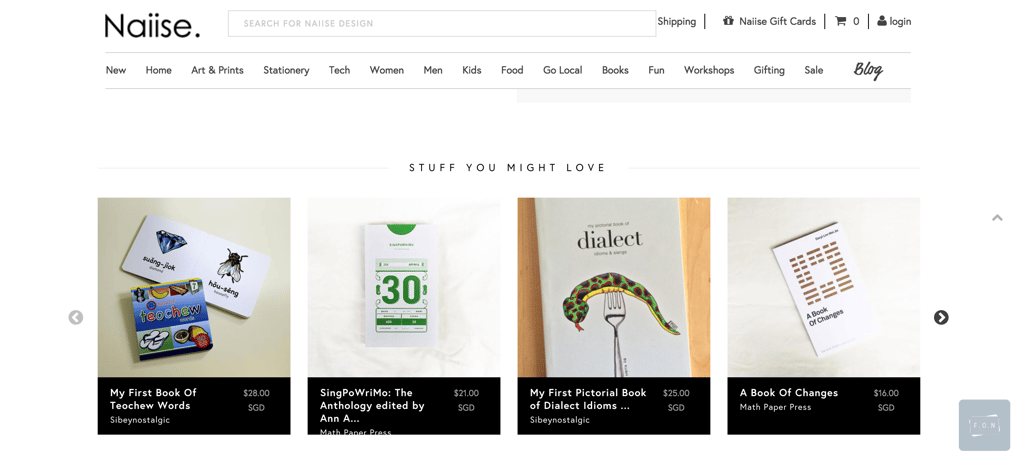
Every page should aim to serve upsells and cross-sells, so your customers always have shopping options.
You can incorporate them into:
- Thank you pages
- Bottom or right bar of individual product pages
- Thank you emails
- Subscriber newsletters
- Exit pop-ups
But before you go crazy with your cross-sells and upsells, ask yourself: Does the upsell or cross-sell item complement the product your customers are buying? Will it benefit them?
42. Save the Abandoned Cart

Most brands have a cart abandonment rate of 69 percent. You can mitigate this problem by using plugins to send reminder emails to customers who have added products to their cart but did not check out.
Here are a couple of plugins to use:
Major eCommerce companies like Amazon and Zalora regularly trigger automatic abandoned cart emails that remind users to check out and purchase the items in their cart.
As for what to include in these emails, you must find out why customers are not converting and offer them the right incentives. If they fall off at the checkout page, could it be because of your payment options or shipping charges?
Here are some of the best practices to include in your automated abandoned cart emails:
- Include a discount. Maybe the price wasn’t right the first time around. Studies show 61 percent of users abandoned cart because of high extra costs.
- Induce a sense of urgency. Add a countdown to your discount to make it doubly enticing.
- Are customers still not biting? Don’t waste the chance to connect—find out why! Maybe the checkout process or delivery option is too complicated. Email automation will help you in this task.
Read: 6 Things Content Marketers Should Know About Effective Email Marketing
43. Remind People Of Their Wishlists
Don't we all love writing down our wishlists? Inspire customers with a wishlist feature that they could even share with their friends or families on their birthdays or other special occasions.
Plugins you can use:
44. Have An Email Collection Welcome Mat

While some of your website visitors are not ready to purchase, you can always ask for their emails through an enticing welcome mat. They are often willing to exchange their emails in exchange for a free shipping coupon or additional discount.
Capture email addresses with these tools:
Tip: Don't ask on the first page—wait till the second or third page before you make the offer. Nobody likes getting interrupted, especially when he hasn’t even seen your products yet!
45. Include Customer Reassurance Evidence
Customers are always hesitant to commit to a relationship, so it's up to you to persuade them to trust your ecommerce website. Show that your online store is trustworthy and worth committing to.
Here are some ways to boost customer assurance:
- Install an SSL certificate to add security to your site.
- Leverage PayPal’s credibility as a payment gateway. Let users know with a "Secure via PayPal" logo on your checkout page.
- Display the Privacy Policy. Let them know that you will not share their information without their permission.
46. Rename All Your Images (and Alt Texts)
Don’t be lazy. Rename all your images with proper filenames. Better yet, add alt texts to all your images, so Google can easily read them.
Most content management systems allow you to do this; otherwise, you can add alt text manually with <img src="imagetitle.jpg" alt="image description in full">.
47. Don't Forget Your Local SEO
Have a Google My Business account. This will allow your business to be listed on Search and Maps.
When you input your business details, list down your name, address, and phone number or NAP. NAP is your brand's online identification card for Google.
When your NAPs are inconsistent, Google may not know which NAP to display and may even penalise you for looking suspicious. Read this article on how to achieve consistent NAP when doing local citations.
Read: Should You Use .com or .sg For Your Singapore Business?
48. Understand the Lifetime Value Per Customer
Customer Lifetime Value is an important marketing metric that tells you if you're getting more bang for your marketing buck.
Learn more about LTV and customer acquisition cost (CAC) by downloading the reporting template below:

49. Reduce Page Loading Time
What could be the number one killer of eCommerce sales? Slow loading time. Surveys reveal that 79 percent of customers who experience slow loading times at an online store won’t return to the site! Slow sites kill the customer’s user experience, get penalised by Google, and seemingly lack credibility.
Get your pages to load faster with the following:
- Lazy Load, which only loads content when the user scrolls down
- Minify Javascript, which reduces the amount of time javascript steals from your site
- WP Smush For Images. Smushing your images immediately gives your site a huge speed lift.
50. Optimise Your Copy
Ensure that every sentence on your page (especially headlines) is a homerun. Optimise for keywords, readability, and impact!
One awesome WordPress plugin to use is YoRocket, which calculates various factors in your title, such as magnet word, sentiments, and even numbers (proven to be more appealing). Another popular tool is Headline Analyzer.
Ready to Get a Larger Piece of the eCommerce Pie?
Implement each of the 50 eCommerce marketing tips and see real improvements in engagement, customer satisfaction and delight, retention, and other marketing metrics that will take your online store to new heights.
Remember: Do your research before following each piece of advice. The key is to keep testing, so you know what works best for your site and what keeps your customers happy and satisfied.
Looking for payment solutions? Avoid hidden charges and choose the correct payment gateways for your store.

Looking for more eCommerce articles? Check out our comprehensive eCommerce resource page.
Image sources and credits:
Header image: ByLove @ Deposit Photos
Body images: Pixabay
Images of online shops courtesy of their respective websites