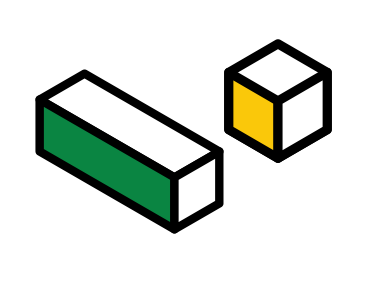
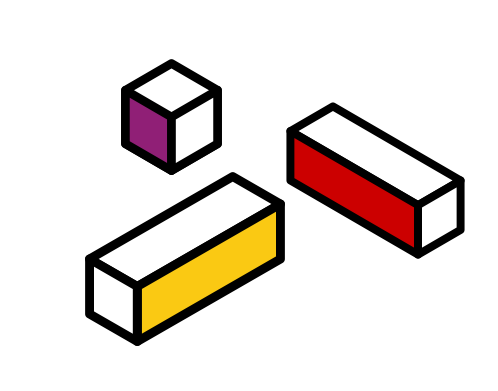
UAT Guide: Everything You Need to Know About User Acceptance Testing, Part 1 (Design and Usability)
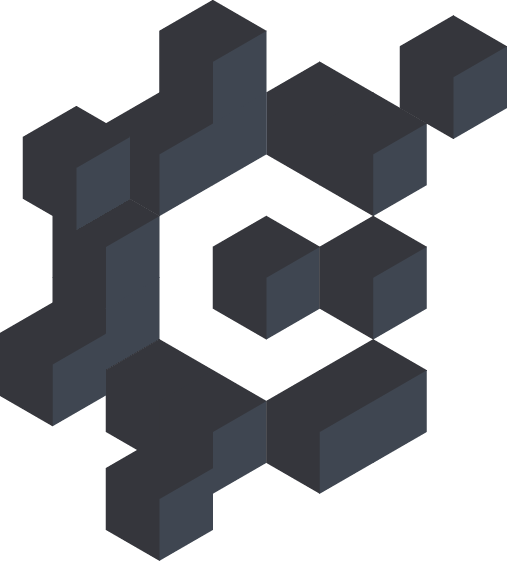

By now, you know the importance of doing proper user acceptance testing (UAT) for your web products. In Our Ultimate Guide to User Acceptance Testing, we compacted the whats, hows, and whys of a UAT, what it demands from every marketer, along with identifying the repercussions in failing to perform a thorough UAT.
During a UAT, many things could go wrong, and it’s your job to ensure a seamless and flawless website. There is a lot of functional and non-functional testing, which should be included in your website's UAT.
Plan Your Way to Proper User Acceptance Testing

“Failing to plan is planning to fail” – Benjamin Franklin
Planning is one of the greatest contributors to a seamless UAT of your design and web build projects. You can ensure this by creating a test plan in reference to the agreed scope of work. By doing so, you would have set up a more controlled environment during staging.
The test plan will form the checklist of specific design and function (test cases) that you should be looking out for when conducting the UAT.
Dos:
- Always refer to your agreed scope of work as you create test cases
- Identify the various devices that consumers will use to access your website
- Identify your test cases and the criteria in passing the requirements of the UAT
Don’ts:
- Never rush through creating your test plan. A good test plan will cover your bases and increase your efficiency during UAT.
- Stop going solo in creating the test plan. Get everyone on the same page and avoid letting your project be one of the 57% that fails due to communication breakdown.
What Should a Good Test Plan Include?
The best way of knowing what your test plan should include will require a good understanding of the objectives of the project deliverables. Let’s take a closer look at some non-negotiable test categories within the test plan.
- Design testing
- Usability Testing
- Functional Testing
- Security Testing
For this guide, we will first discuss the design and usability testing of your design-and-build web projects.
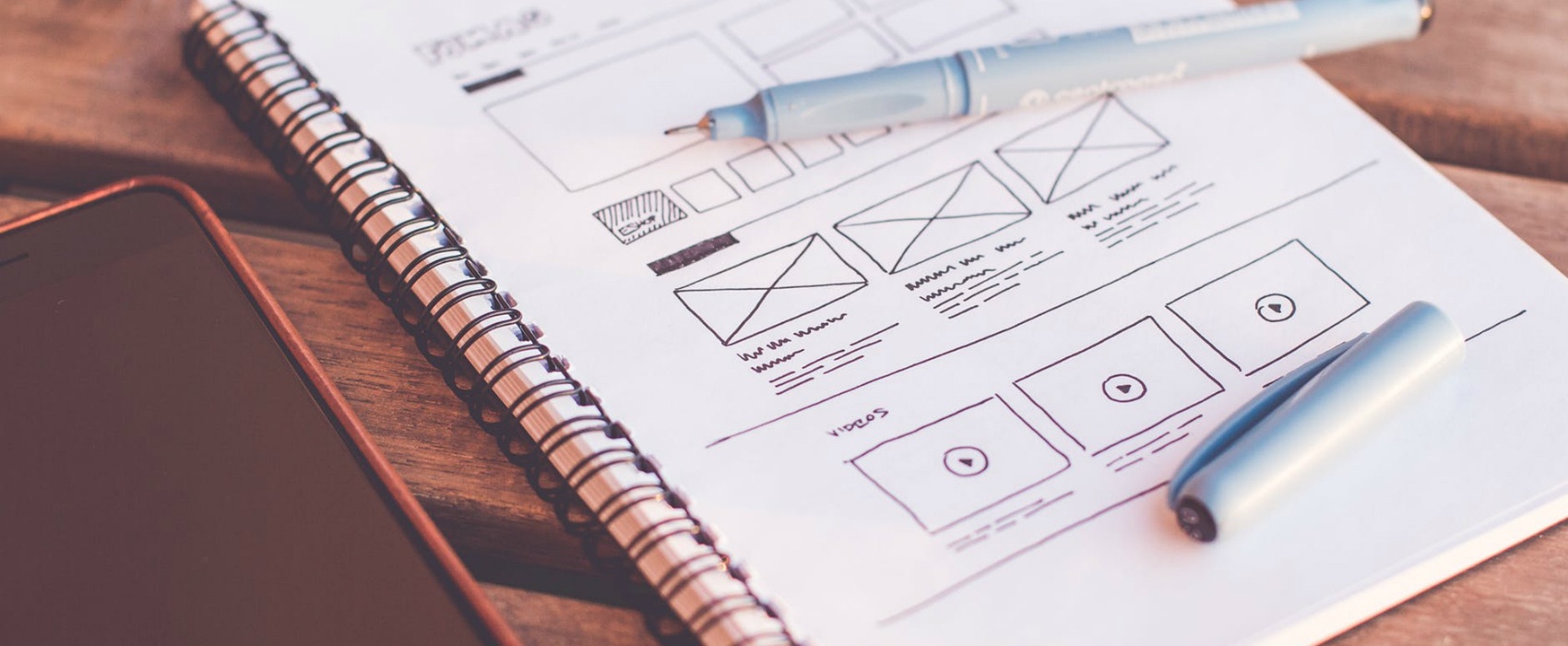
DESIGN TESTING
Did you know that you stand to lose 37% of potential buyers if your website has poor design and navigation? Here are some pointers in getting your design test cases in order.
- Check your website’s overall design. Ensure that the signed off design screens are what you’re seeing during UAT with all design revisions applied.
- Check for image quality across browsers/devices. Check image resolution and alignment. Ensure that your logo, among others, are not pixelated and are easily seen to enforce brand recognition.
- Ensure that the colours of your site’s background and various design elements are correct. According to KISSMetrics report, brand recognition, which links directly to consumer confidence, is increased by 80% when the right colours are used on your website.
- Check font styles and colours. When your website is using a custom font, your front-end developer would be using the @font-face rule, hosting a custom font by defining the font name and calling it out from a font file via a URL. Check to ensure that fonts are rendered correctly. An easy way to correct a "wrong" font will be to look out for the following code:
@font-face {
font-family: myFirstFont;
src: url(font_file);
}
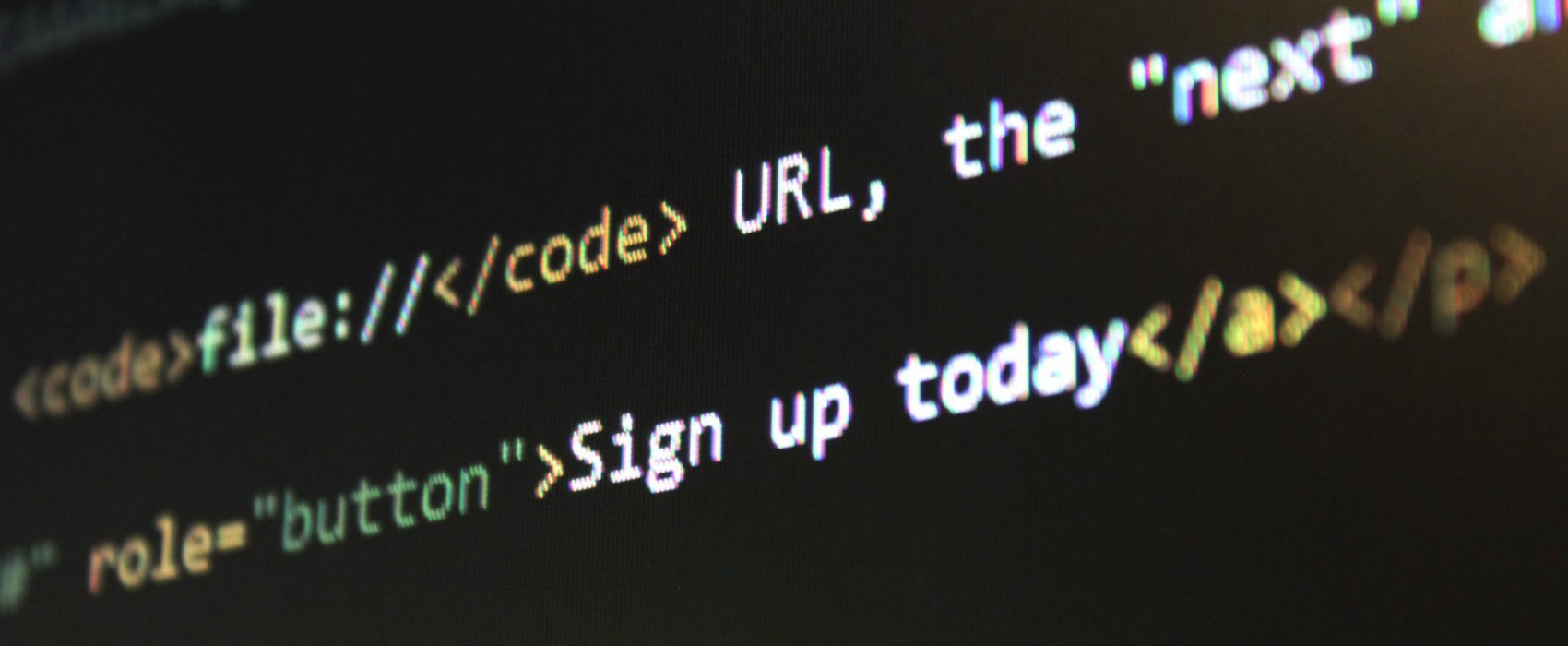
USABILITY TESTING
1. Test your site’s navigation. Step in the shoes of your consumers as you test for usability and ask these questions when you come up with your usability test cases.
- Is your web product user-friendly? Are you navigating with ease?
- Can end-consumers easily access the "About Us", "Services", "Shop", "Contact" pages? Below are the top 3 most important pages that potential buyers want to see on vendor websites according to KoMarketing’s B2B web usability report.
- Products & Services: 86%
- Contact Information: 64%
- About/Company Information: 52%
- Is the navigation menu easily seen and does it enable consumers to access your information promptly?
- Are the buttons looking and working fine? Check to ensure that buttons look well-aligned and proportioned.
- Is there a sitemap easily accessible to potential buyers?
2. Test your content. The content of your site contributes to brand recognition and in turn inspires buyer confidence.
- Is the content on your website well displayed and easy to comprehend?
- Is the content on your website simple, logical, meaningful and concise?
Before we nosedive into the functional and security testing in the next article, we hope this article has given you some context on how to conduct your own UAT for your web design and build projects.
This is the third piece from our User Acceptance Testing Series, where we talk about the pivotal role of UAT and its importance in developing your web products. Subscribe to our newsletter below to keep updated on future articles coming out.
More insights

